Top 7 AI Tools for Legal Writing Feedback
AI tools are transforming legal writing by providing instant feedback, improving clarity, and ensuring professional standards. Whether you're a law student, a junior attorney, or an experienced professional, these tools can help refine your legal documents, check citations, and enhance argument structure.
Here's a quick overview of the top 7 AI tools for legal writing:
- Lexis+ AI: Focuses on citation accuracy, document structure, and legal language enhancement.
- Casetext CoCounsel: Improves clarity, checks citations, and identifies gaps in legal reasoning.
- BriefCatch: Enhances readability, brevity, and legal style directly in Microsoft Word.
- Grammarly Business: General writing assistance with customizable style guides for legal teams.
- LawGeex: Automates contract reviews, identifies risks, and ensures compliance.
- Memo: Simplifies legal study materials and provides interactive feedback for students.
- WordRake: Offers concise edits for clarity and precision in legal documents.
Quick Comparison Table
| Tool | Best For | Key Features | Integration |
|---|---|---|---|
| Lexis+ AI | Legal research and writing | Citation checking, structure analysis | Microsoft Office |
| Casetext | Legal clarity and reasoning | Citation accuracy, argument flow | Web-based |
| BriefCatch | Legal style and readability | Real-time Word suggestions, legal style guides | Microsoft Word |
| Grammarly | General writing improvement | Custom style guides, tone detection | Multiple platforms |
| LawGeex | Contract review | Risk scoring, compliance checks | Web/API |
| Memo | Legal education and learning | Study guides, interactive feedback | PDFs/Slides |
| WordRake | Editing for clarity | Inline edits, passive voice correction | Microsoft Word |
These tools save time, improve accuracy, and elevate the quality of legal writing. Whether drafting contracts, reviewing briefs, or learning legal concepts, there's a tool to fit your needs.
Targeted Generative AI Use for Effective Legal Writing
1. Lexis+ AI
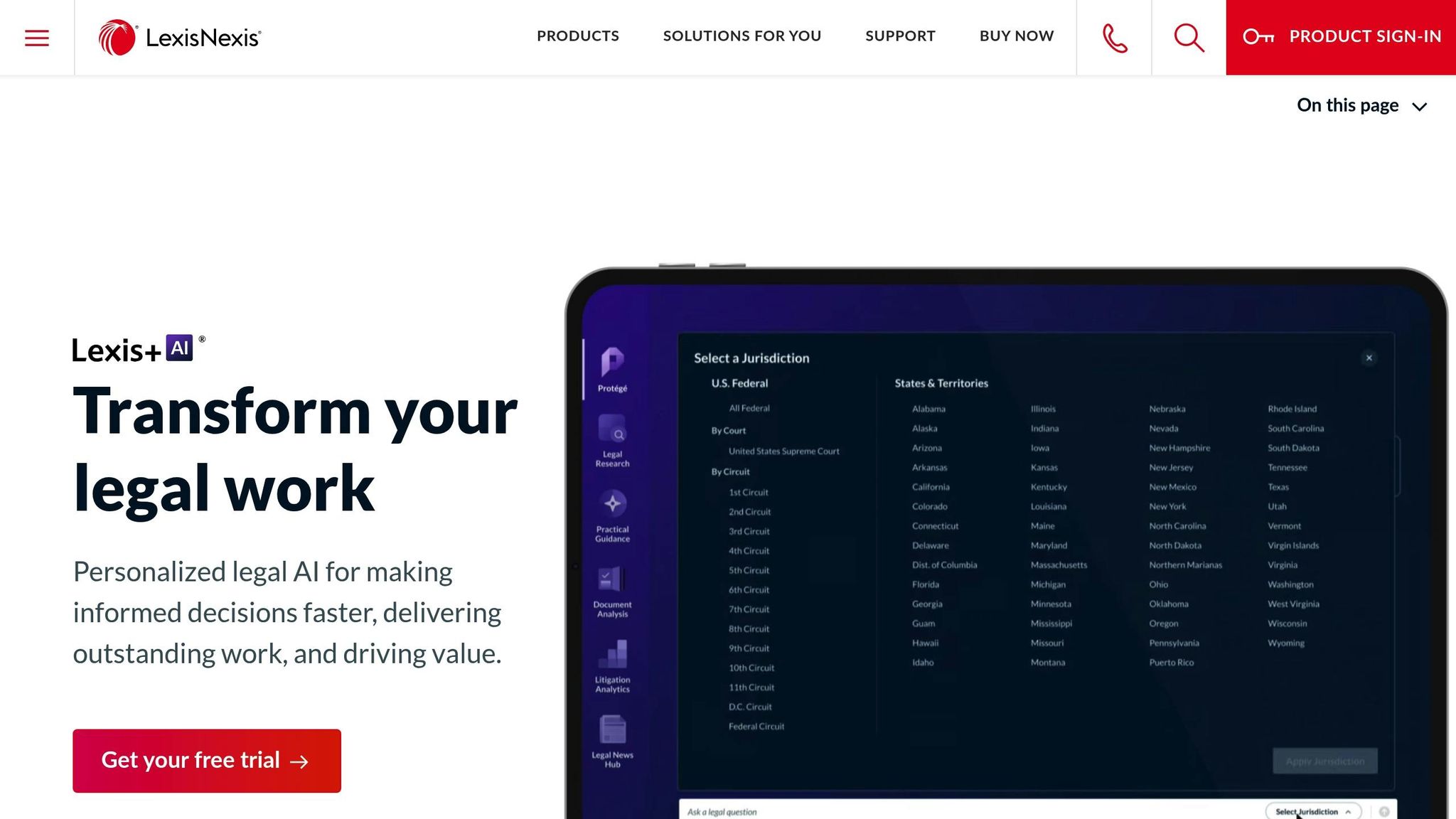
Lexis+ AI is a tool powered by artificial intelligence, designed to help improve legal writing while ensuring it aligns with professional standards through its integration with LexisNexis.
Its standout features include:
- Brief Analysis Module: Evaluates citation accuracy, logical reasoning, and the overall structure of legal documents.
- Legal Language Enhancement Tool: Identifies unclear language, inconsistent terms, and missing definitions, offering precise suggestions for improvement.
- Citation Check: Verifies the accuracy of legal citations to ensure compliance with standards.
- Document Structure Analysis: Helps refine the flow of arguments for better clarity and impact.
These tools work together to streamline legal writing and set a strong example of how AI can enhance professional practices.
2. Casetext CoCounsel
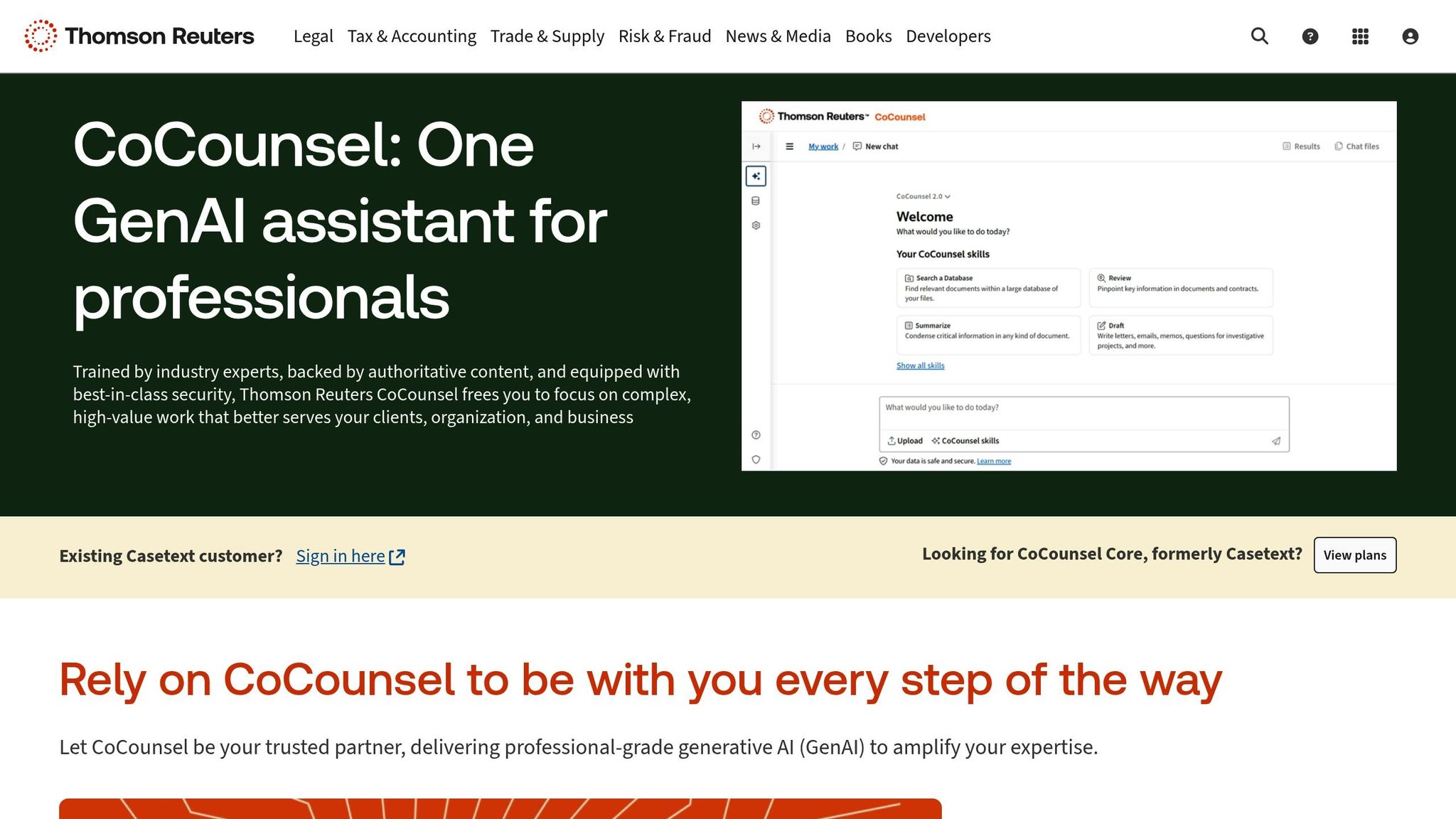
Casetext CoCounsel uses natural language processing to provide instant feedback on legal documents, helping improve clarity and effectiveness. Its features focus on two main areas: writing assistance and document review.
Writing Assistance Features:
- Checks legal citations for accuracy
- Improves the flow of legal arguments
- Polishes legal language to maintain a professional tone
- Pinpoints areas that need additional context
Document Review Capabilities:
- Spots gaps in legal reasoning
- Suggests stronger phrasing for arguments
- Flags sections needing more detailed legal context
- Ensures consistent use of legal terminology
CoCounsel offers tailored feedback for briefs, memos, and contracts. It also integrates seamlessly with popular legal writing tools, providing real-time suggestions.
3. BriefCatch
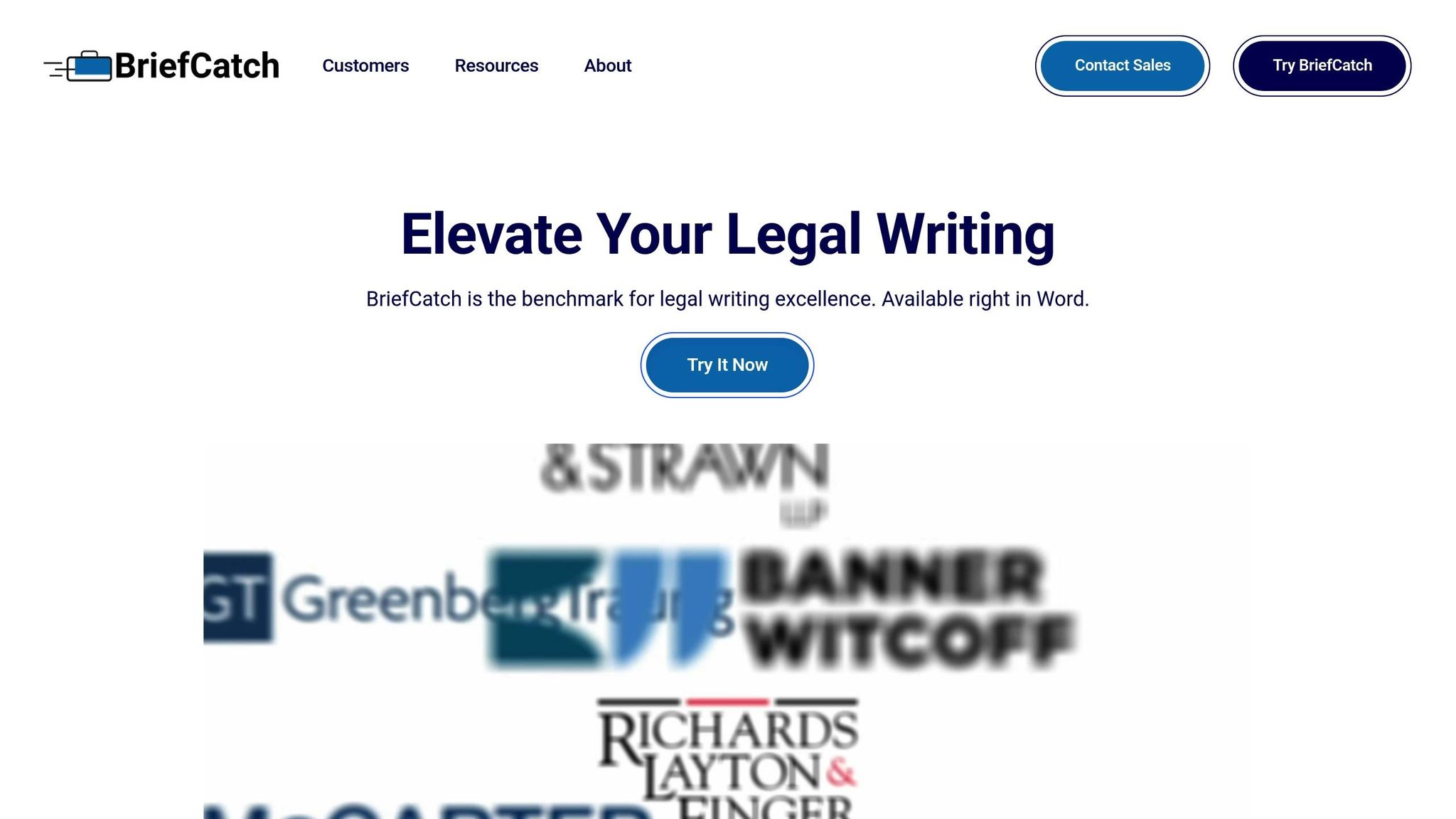
BriefCatch is an AI-powered editor designed specifically for legal writing. It reviews documents with a focus on clarity, brevity, and adherence to legal writing standards.
The tool evaluates five key areas - Flow, Punchiness, Reading Ease, Plain English, and Sentence Length - to fine-tune legal documents.
Unlike standard grammar tools, BriefCatch incorporates legal style guides and conventions. It pinpoints common issues in legal writing, such as:
- Repetitive legal jargon
- Overly complicated sentence structures
- Passive voice in arguments
- Ambiguous references in reasoning
- Inconsistent citation formats
BriefCatch works directly within Microsoft Word, offering real-time suggestions as you draft. Its user-friendly interface highlights areas for improvement, simplifying the editing process.
| Feature | Benefit |
|---|---|
| Legal Style Analysis | Ensures writing aligns with legal standards |
| Context-Aware Editing | Improves clarity while keeping technical legal terms intact |
| Document Analytics | Delivers detailed insights on readability and structure |
| Custom Legal Dictionary | Recognizes specialized terms and jurisdiction-specific language |
Trained on thousands of legal documents, including federal court briefs, BriefCatch understands the intricacies of legal writing. It provides tailored suggestions to enhance everything from contracts to court filings, ensuring consistency and professionalism.
With its seamless integration into Microsoft Word, BriefCatch offers real-time feedback, paving the way for more efficient and polished legal writing.
4. Grammarly Business
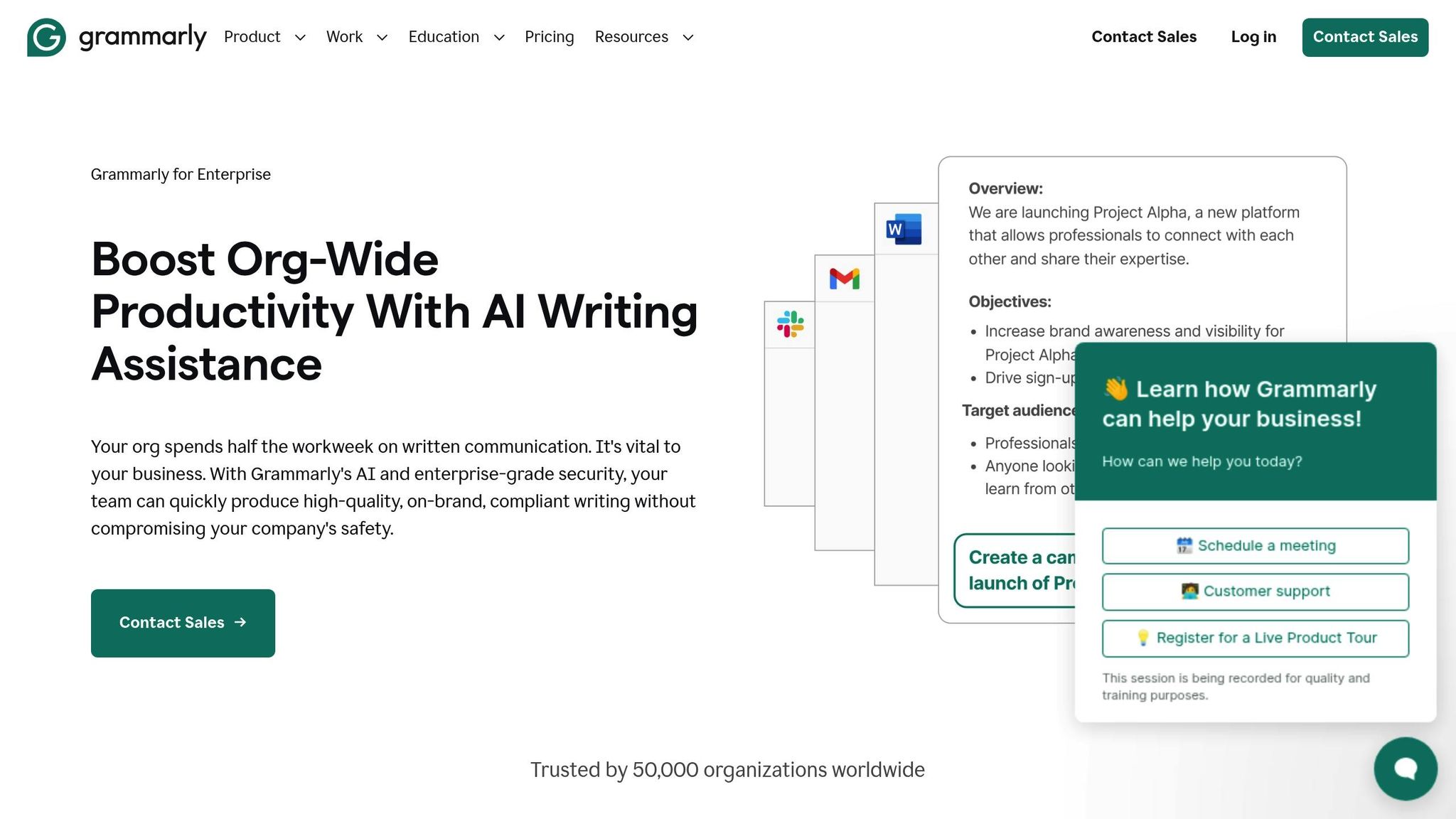
Grammarly Business offers AI-driven writing assistance that simplifies the process of creating legal documents. While not exclusively designed for legal writing, its enterprise tools improve document quality and consistency.
One standout feature is its customizable Style Guide, which allows teams to establish specific rules for tone, terminology, and formatting.
It works seamlessly with platforms like Microsoft Word, Google Docs, and Outlook. Plus, it ensures data security with SOC 2 (Type 2) certification, end-to-end encryption, and robust admin controls.
The AI adapts to various writing styles, providing real-time suggestions to enhance clarity and accuracy. These tools help legal teams maintain professional standards in their writing.
5. LawGeex
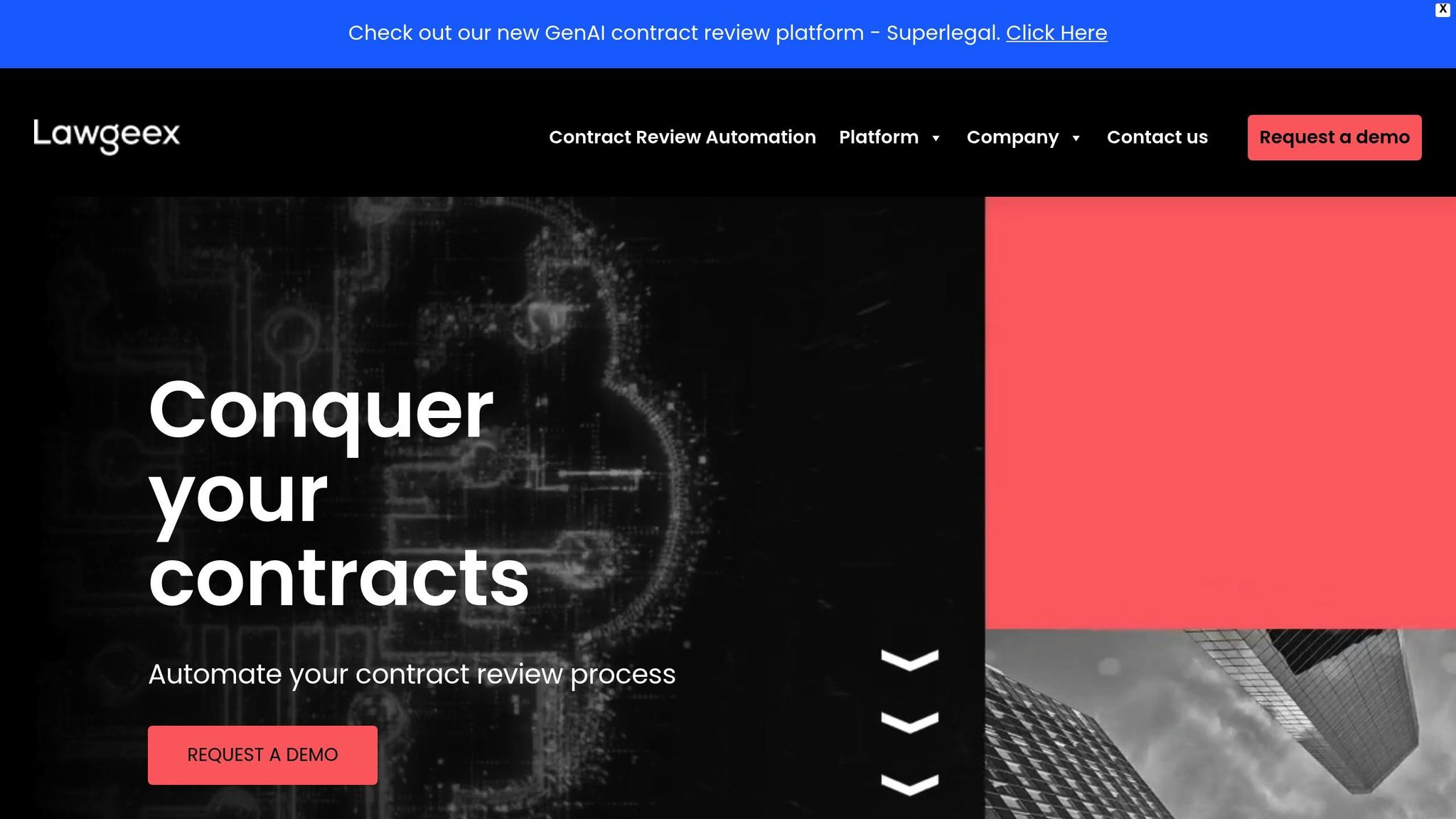
LawGeex uses AI to simplify contract review by identifying risks and non-standard clauses, making document analysis faster and more aligned with organizational rules. Here's what it offers:
- Real-time redlining and markup suggestions
- Automated risk scoring
- Policy compliance checks
- Clause library integration
The platform spots unusual language and potential risks, effectively identifying both standard and uncommon clauses. It prioritizes data security and works seamlessly with popular document management systems, fitting smoothly into existing legal processes.
For more complex contracts, LawGeex provides tailored recommendations based on industry standards, helping maintain consistency in style and regulatory compliance. Its machine learning algorithms get smarter over time, improving as they process user input and adapt to changes in legal language and requirements.
6. Memo
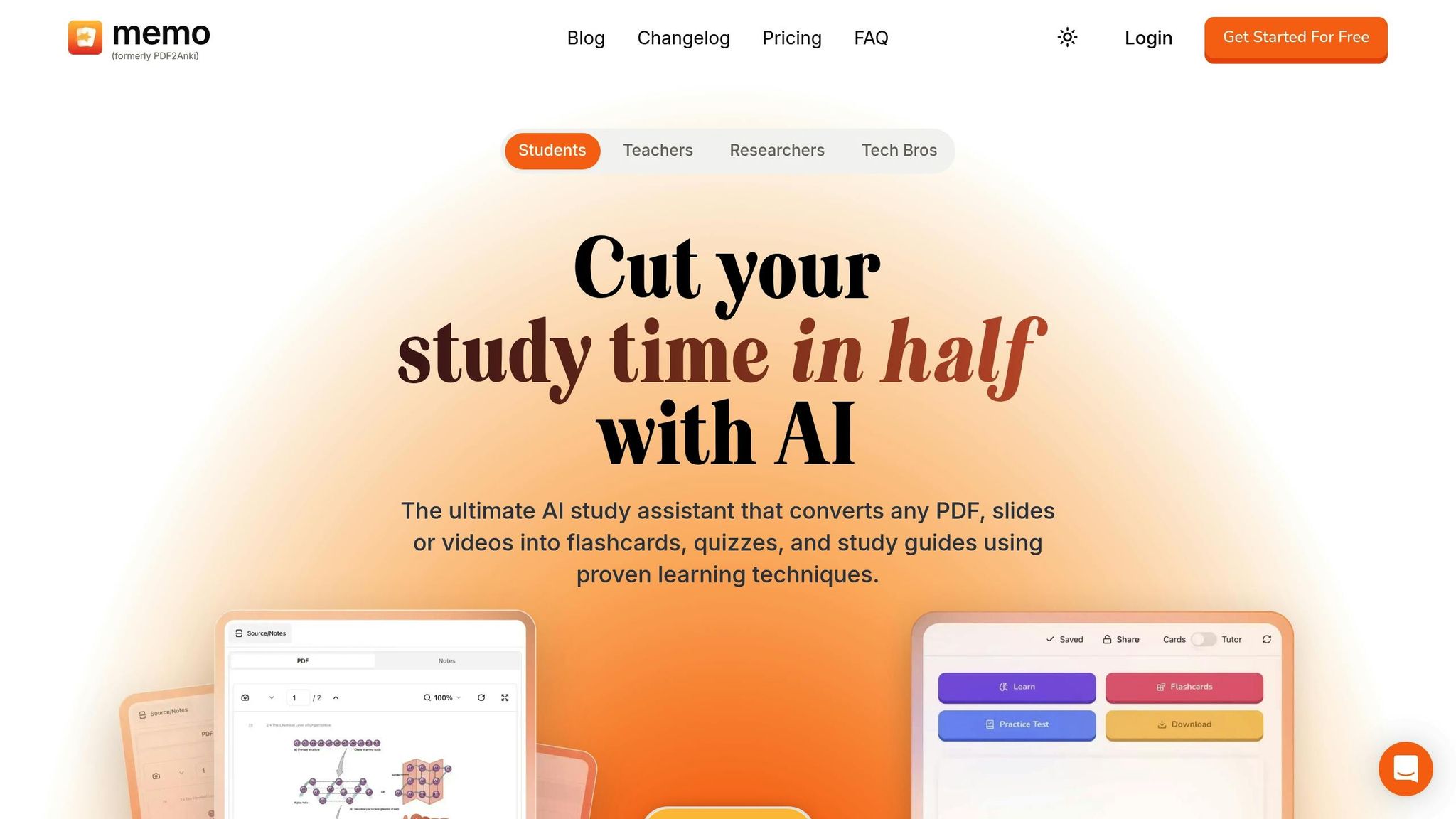
Memo showcases how AI can simplify and improve legal writing and study processes, making it a valuable tool for both students and professionals.
The platform breaks down complex legal texts into well-organized study guides. It also provides instant feedback on writing exercises, focusing on document structure and clarity. This helps users identify areas for improvement and refine their drafting skills. To further support learning, Memo includes interactive features that make studying more engaging.
One standout feature is its interactive PDF tutoring chat, which offers real-time assistance with legal concepts.
"Our AI-first platform is built on a unified AI system with three major components designed to transform the learning experience for every student", says Jason Chan, Co-founder of Memo [1].
Key Features of Memo
- Smart Document Analysis: Simplifies lengthy legal texts into concise, easy-to-follow study materials.
- Tailored Feedback: Highlights strengths and areas needing improvement in your writing.
- Interactive Tutoring: Provides real-time help with legal concepts through a chat-based PDF interface.
- Language Options: Supports feedback in over 100 languages, catering to users worldwide.
- Flexible Exports: Lets users share study materials in multiple formats.
Memo is already trusted by over 300,000 users in more than 106 countries [1]. It adapts to individual progress by adjusting review intervals and generating targeted practice questions like multiple-choice, Q&A, and fill-in-the-blank exercises. These features help users strengthen their legal writing skills efficiently.
7. WordRake
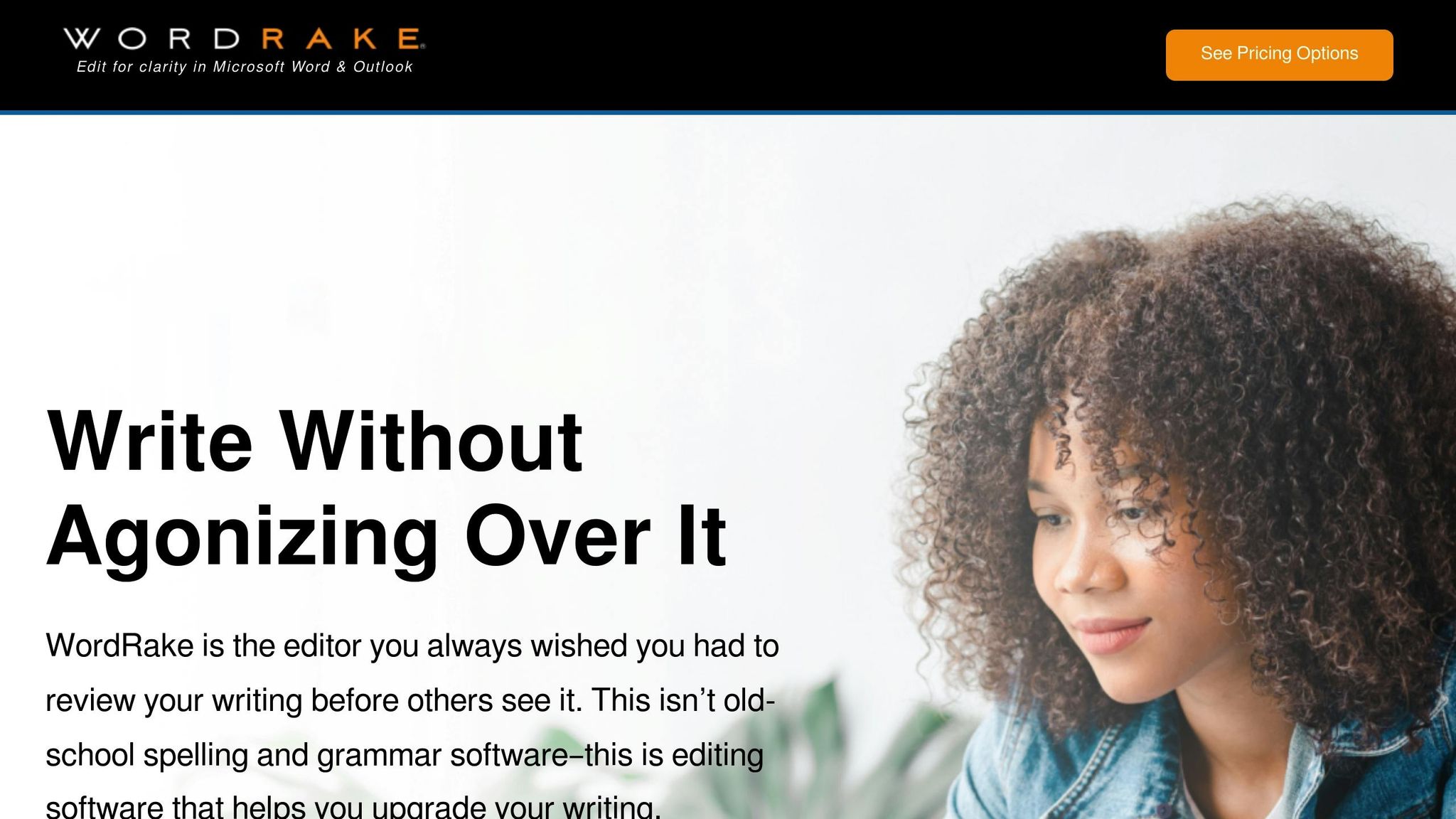
WordRake improves the clarity and precision of legal documents with AI-powered editing tools. It seamlessly integrates into Microsoft Word and Outlook, making it easy to use within your existing workflow.
This software uses a specialized algorithm tailored for legal writing. It identifies and suggests edits for common issues in legal documents, such as:
- Redundant phrasing: Cutting unnecessary words
- Passive voice: Rewriting sentences in active voice
- Overly complex language: Simplifying complicated legal terms
- Clarity issues: Offering clearer alternatives
Key Features of WordRake
- 24/7 Editing: Provides instant feedback on writing style and clarity at any time.
- Legal-Specific Algorithm: Developed with input from thousands of legal documents to ensure relevant suggestions.
- Inline Edits: Edits are made using track changes for easy review.
- Batch Processing: Allows users to review multiple documents at once, speeding up the editing process.
How WordRake Enhances Legal Writing
WordRake's small but impactful edits - like replacing "in the event that" with "if" - make legal writing clearer and more professional. It's a valuable tool for legal professionals who need to create polished, concise documents.
This tool is especially helpful for tasks such as:
- Legal briefs and memos
- Client communications
- Court filings
- Drafting contracts
- Legal correspondence
WordRake streamlines the editing process, helping legal professionals save time while improving the quality of their writing. It's a focused solution designed specifically for the demands of legal documentation.
Features at a Glance
Here's a quick comparison of seven AI tools designed for legal writing:
| Feature Category | Lexis+ AI | CoCounsel | BriefCatch | Grammarly Business | LawGeex | Memo | WordRake |
|---|---|---|---|---|---|---|---|
| Document Types | Legal briefs, memos, contracts | Court documents, legal research | All legal documents | All document types | Contracts, agreements | Study materials (PDFs, slides, videos) | Legal documents, emails |
| Real-time Feedback | ✓ | ✓ | ✓ | ✓ | ✓ | ✓ | ✓ |
| Integration Options | Microsoft Office, Web | Web-based | Microsoft Word | 500+ apps | Web, API | PDF, slides, video, text, voice | Microsoft Word, Outlook |
| Legal-Specific Analysis | Advanced | Advanced | Advanced | Basic | Advanced | – | Advanced |
| Citation Checking | ✓ | ✓ | Limited | – | – | – | – |
| Export Options | Multiple formats | PDF, Word | Word | Multiple formats | PDF, Word | Anki, Quizlet, PDF | Word |
| Security Features | Bank-level | Enterprise-grade | Standard | Enterprise-grade | Bank-level | Standard | Standard |
While these tools share many core features, each one has distinct capabilities tailored to specific legal writing tasks.
Specialized Features by Tool
Here's a closer look at what makes each tool stand out:
Lexis+ AI
- Seamless integration with legal research tools
- Precedent analysis for case law
- Guidance tailored to specific jurisdictions
CoCounsel
- Advanced AI for legal research
- Side-by-side document comparison
- Validation of legal authorities
BriefCatch
- Scores for writing style
- Metrics to improve readability
- Suggestions for legal writing styles
Grammarly Business
- Detects tone in writing
- Customizes suggestions to match your brand's voice
- Features for team collaboration
LawGeex
- Automates contract reviews
- Identifies potential risks
- Checks for compliance issues
Memo
- Interactive tutoring via PDFs
- Offers multiple question formats
- AI-driven personalized feedback
- Creates study guides
- Supports over 100 languages
WordRake
- Simplifies editing with one click
- Analyzes content for conciseness
- Optimizes legal terminology for clarity
Final Thoughts
Key Selection Factors
Professional Tools vs. Learning Features
If you're looking for specialized legal writing tools, options like Lexis+ AI, Casetext CoCounsel, and WordRake are worth exploring. These tools are designed to assist with professional-level writing tasks. On the other hand, for law students or those just starting their careers, platforms like Memo offer interactive features that combine writing support with educational elements [1].
Budget and Value
Think about what your organization needs most - whether it's drafting, reviewing, or learning support - and weigh that against the cost.
It's always a good idea to start with a trial version to see if the tool aligns with your workflow before making a commitment.
FAQs
How do AI tools like Lexis+ AI and Casetext CoCounsel improve the accuracy of legal citations and reasoning?
AI tools like Lexis+ AI and Casetext CoCounsel enhance the accuracy of legal citations and reasoning by leveraging advanced natural language processing (NLP) and machine learning algorithms. These systems are designed to analyze legal texts, identify relevant precedents, and cross-check citations against verified legal databases, ensuring their reliability.
Additionally, these tools provide contextual suggestions and flag potential errors in reasoning or citation formatting. By automating these tasks, they help legal professionals save time while maintaining high standards of precision in their work.
How do AI tools for legal professionals differ from those designed for law students, like Memo?
AI tools for legal professionals typically focus on streamlining tasks like document review, contract analysis, and case law research. In contrast, tools like Memo are specifically tailored to support law students by enhancing their learning process.
Memo helps students study smarter by transforming materials like PDFs, slides, and videos into interactive flashcards, quizzes, and study guides. It incorporates proven learning techniques, such as active recall and spaced repetition, while offering personalized AI-powered feedback to make studying more efficient and effective.
How do AI tools like LawGeex and WordRake improve the quality and compliance of legal documents during editing?
AI tools such as LawGeex and WordRake enhance the editing process for legal documents by offering features that improve clarity, precision, and adherence to legal standards. These tools analyze text for inconsistencies, overly complex language, and formatting issues, ensuring that documents are both professional and easy to understand.
Additionally, they help identify potential compliance risks by cross-referencing legal terminology and guidelines, saving time and reducing errors. By streamlining the editing process, these AI tools allow legal professionals to focus on more strategic tasks while maintaining high-quality documentation.